Introduction
Are you tired of a cluttered inbox? Gmail’s new subscription management tool is here to help you regain control. With this feature, users can declutter their inbox, streamline their email experience, and easily manage subscriptions in Gmail. Whether you want to unsubscribe from unwanted emails or organize your inbox, this tool offers a simple solution. In this article, we’ll explore how Gmail’s subscription management can help with Gmail inbox declutter and provide useful email inbox cleanup tips to keep your inbox organized.

What is Gmail’s New Subscription Management Tool?
Gmail has introduced a handy tool that allows users to easily manage subscriptions directly from their inbox. This new feature is designed to give you more control over the influx of newsletters, promotional emails, and other subscription-based content that fills up your Gmail inbox. The subscription management tool is a welcome solution for those looking for a more efficient way to handle unwanted emails and keep their email experience clean and organized.
How to Use Gmail’s Subscription Management Tool
The Gmail subscription management tool can be found directly within your Gmail account. Here’s how to use it:
- Open Gmail: Start by logging into your Gmail account.
- Access Subscriptions: You’ll see an option to manage subscriptions directly from your inbox. Gmail will display a list of emails that are categorized as subscriptions.
- Unsubscribe or Archive: From here, you can easily choose to unsubscribe from unwanted emails or simply archive them.
- Declutter Your Inbox: After unsubscribing, your inbox will feel much less cluttered and more organized.
By utilizing this tool, you can efficiently manage your subscriptions in Gmail and take control of your inbox, avoiding unnecessary distractions and time wasted on managing your emails.

Why Gmail Subscription Management is a Game Changer
With the increasing number of emails, especially marketing and promotional content, it’s no surprise that many users struggle with a cluttered inbox. Here’s why Gmail’s subscription management tool is a game-changer:
- Automatic Identification: Gmail automatically identifies subscriptions, saving you time on manual sorting.
- Unsubscribe with One Click: You no longer need to open each email and search for an unsubscribe link.
- Clean Inbox: The tool helps you organize your Gmail inbox, ensuring that important emails aren’t buried under promotional content.
- Better Email Focus: By removing unnecessary subscriptions, you can focus on emails that matter most.
This tool is designed to optimize your email experience and save time by helping you avoid unwanted distractions.
Email Inbox Cleanup Tips: How to Stay Organized
Using the subscription management tool is just one part of the equation. Here are additional email inbox cleanup tips to keep your Gmail organized:
- Set Up Filters: Use Gmail’s filters to automatically sort incoming emails into folders. This can help keep your inbox free from clutter.
- Use Labels: Labels are a great way to categorize emails by topic or importance. This can make finding important messages easier.
- Archive Regularly: Archive old emails that are no longer necessary. This keeps your inbox focused on current conversations.
- Delete Unnecessary Emails: Get into the habit of deleting emails you no longer need, especially those with attachments that take up space.
By combining these tips with the subscription management tool, you can achieve a more streamlined and productive email experience.
How to Unsubscribe from Emails Using Gmail’s New Tool
One of the key features of Gmail’s subscription management tool is the ability to unsubscribe from emails with a single click. Here’s how to do it:
- Locate Subscriptions: After accessing the subscription tool, you will see all your current subscriptions listed.
- Click Unsubscribe: For each subscription, you can either click on “unsubscribe” to stop receiving further emails or choose to archive them.
- Confirm Unsubscribing: A confirmation message will pop up to confirm that you want to unsubscribe from the specific email list.
This feature makes it incredibly easy to unsubscribe from unwanted email lists without the hassle of opening each email individually.

The Future of Email Management: More Features Coming Soon?
Gmail’s subscription management tool is part of an ongoing effort to enhance the user experience. While the current tool helps with managing subscriptions, there’s potential for future updates that could further streamline email management. Google is continuously improving Gmail’s features, so we can expect even more ways to customize and organize our inboxes in the near future.
Conclusion
The Gmail subscription management tool offers a simple yet effective solution for Gmail inbox declutter. By easily managing subscriptions in Gmail, users can unsubscribe with a single click, clean their inboxes, and focus on the emails that truly matter. For those looking for more tips on organizing their Gmail account, refer to our guide on how to fix a slow Gmail inbox. Taking advantage of these tools and practices will ultimately improve your email management experience, making your digital life more efficient.
If you’re looking to improve your overall email and digital marketing experience, check out Webie.com.vn for professional services and solutions. Also, explore Bozzabench.com for more tips and guides on optimizing your email experience.





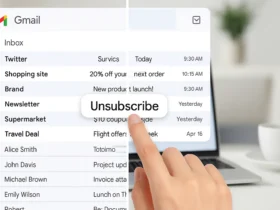

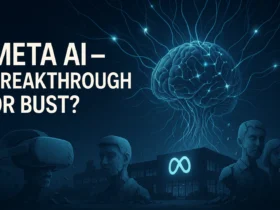
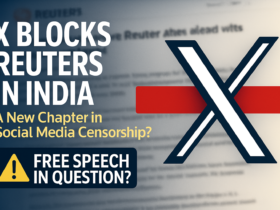


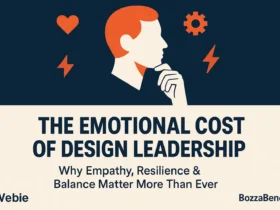
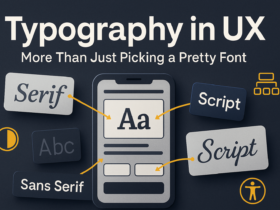










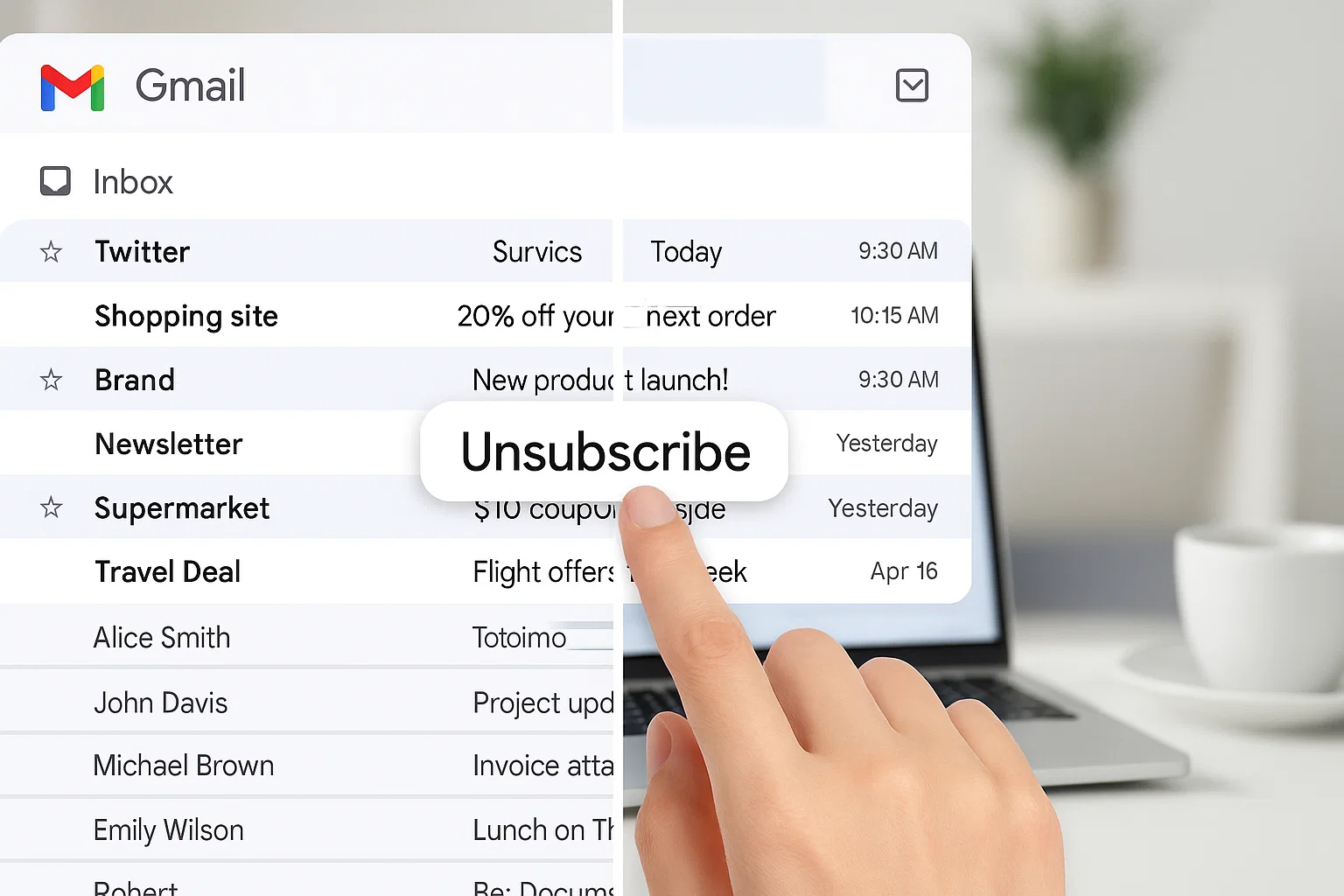
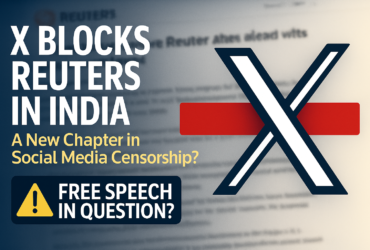

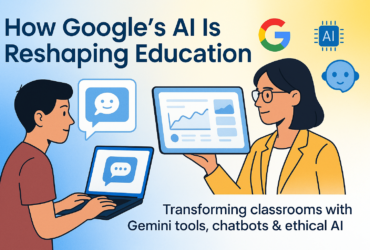
Leave a Reply