1. Key Skills Every UX/UI Designer Needs
To be a successful UX/UI designer, you need a blend of various skills and knowledge. These skills not only help you design effective user interfaces but also enable you to optimize the user experience. Some essential skills include:
- User Research: Understanding your users—who they are, what they need, and how they interact with your product—is the first crucial step.
- Data Analysis: Being able to collect and analyze user data allows you to make informed design decisions.
- Wireframing and Prototyping: Wireframes help you plan and visualize designs, and prototypes are used to test ideas before final implementation.
- Proficiency with Design Tools: Mastering design tools like Figma, Adobe XD, and Sketch is necessary for creating intuitive and visually appealing interfaces.

2. How to Learn UI/UX Design for Beginners
Learning UI/UX design can seem overwhelming, but with the right approach, it becomes manageable. Here are a few strategies for beginners:
2.1 Understand the Basics of UI/UX Design
Start by familiarizing yourself with fundamental concepts such as UI design elements, UX optimization, and the differences between UX and UI. UI design elements include components like colors, typography, layout, buttons, and other visual design elements, while UX focuses on making sure the user experience is as seamless as possible.

2.2 Enroll in Online Courses
There are numerous online platforms that offer beginner to advanced courses in UX/UI design. Websites like Coursera, Udemy, and LinkedIn Learning provide courses taught by industry experts.
2.3 Practice Regularly
The best way to learn UI/UX design is through practice. Work on real-world projects or even personal projects to apply what you’ve learned and refine your skills.
2.4 Build a Portfolio
Creating a portfolio is essential for showcasing your skills. Include your completed projects, highlighting UI design elements and UX optimization techniques you used to create a great user experience.

3. Optimizing UX and Key UI Design Elements
UX optimization is the process of improving the user experience so that users can easily navigate and interact with your website or app. This involves improving page load speed, optimizing visual elements, and reducing complexity during the user journey.
UI design elements play a critical role in creating an aesthetically pleasing and functional interface. These elements include:
- Color: Choosing the right color palette is crucial for creating a pleasant and branded user experience.
- Typography: Fonts must be legible and appropriate for the product’s context.
- Buttons and Icons: Clear and recognizable buttons and icons help users interact with your design effortlessly.

4. How to Improve Your UX/UI Skills
Here are a few ways to continuously improve your UX/UI design skills:
- Learn from Others: Join design communities, network with industry experts, and learn from the experiences of other designers.
- Embrace Feedback: Don’t be afraid to receive feedback from users or peers. Constructive criticism helps you identify areas for improvement.
- Stay Updated with Design Trends: The design world is constantly evolving. Keep up with the latest trends to ensure your designs stay modern and relevant.

Conclusion
Mastering the essential skills for UX/UI designers involves much more than just learning design tools. It’s about understanding user needs, optimizing user experiences, and perfecting UI design elements. Start your UI/UX design journey today, and create products that users will love!s much more than just learning design tools. It’s about understanding user needs, optimizing user experiences, and perfecting UI design elements. Start your UI/UX design journey today, and create products that users will love!
Discover more at Webie.com.vn – where smart digital solutions & UX/UI design elevate your brand.
Dive deeper into BozzaBench.com – your ultimate resource for insightful articles on UX/UI, tech trends, and digital product strategies.
Learn how Gmail’s UX taps into user habits and emotions – a perspective you won’t want to miss.
Curious why designers often cringe at their old work? Find out in this thought-provoking article.





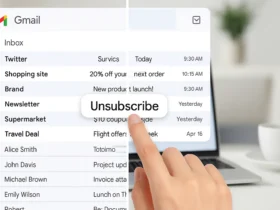

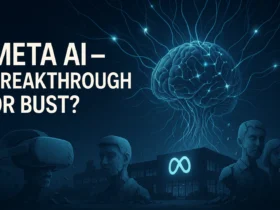
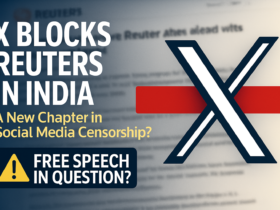


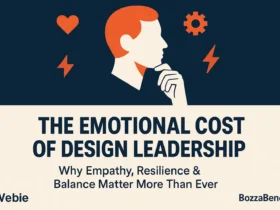
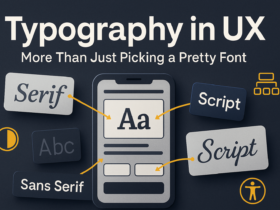












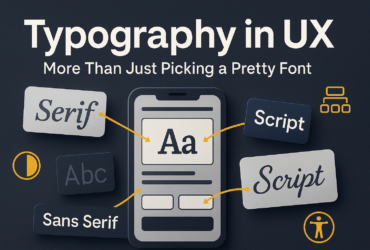

Leave a Reply