Why Is Your Gmail Inbox Running Slow?
If you’ve been wondering why your slow Gmail inbox takes forever to load, you’re not alone. Many users report frustrating Gmail performance issues, especially when switching between devices or using multiple tabs. Whether you’re working remotely or managing campaigns, a laggy inbox can affect productivity. Fortunately, with a few smart adjustments, you can optimize your Gmail speed and streamline your workflow.
This article will walk you through the most effective ways to fix Gmail lag and enhance performance—whether on your browser or mobile.
Common Causes of Gmail Performance Issues
Several factors can contribute to a slow Gmail inbox. Identifying the root cause helps tailor the right solution. Let’s take a look:
- Browser overload: Too many tabs or extensions can bog down performance.
- Outdated browser version: Gmail performs best with updated browsers.
- Cache and cookies: Accumulated data may slow down Gmail load times.
- Heavy inbox: Too many emails in the inbox or labels can increase lag.
- Third-party apps: Extensions or integrations may interfere with Gmail functions.
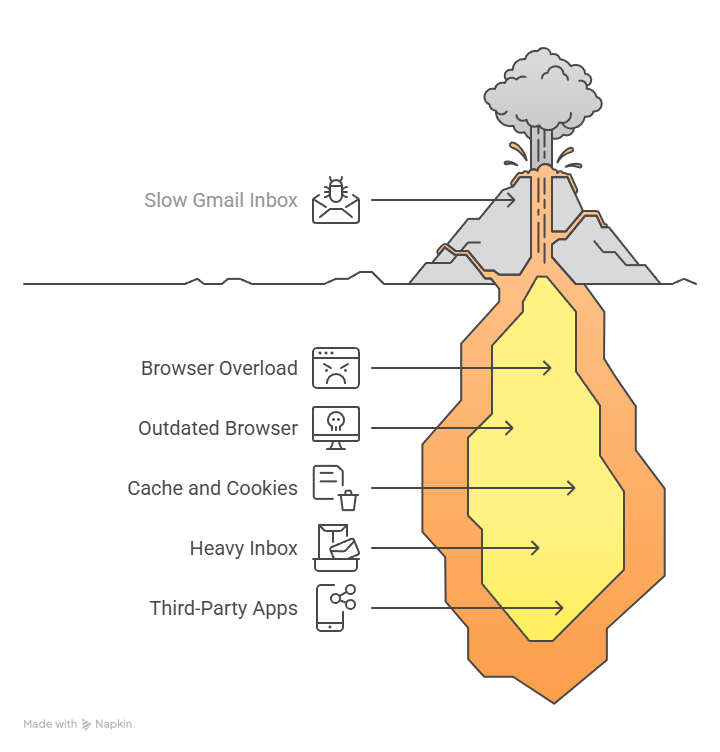
Quick Fixes to Speed Up Your Gmail Experience
Improving Gmail speed doesn’t require advanced tech skills. Here are simple yet powerful fixes:
1. Clear Cache and Cookies
Browsers store temporary files that can interfere with Gmail loading. Regularly clearing cache and cookies enhances performance:
- Go to browser settings.
- Navigate to “Privacy & Security.”
- Select “Clear Browsing Data.”
2. Disable Unused Extensions
Extensions can slow Gmail, especially if they interact with your inbox:
- Open Chrome settings.
- Go to “Extensions.”
- Remove or disable those you don’t actively use.
3. Reduce Inbox Clutter
Organizing your inbox not only improves navigation but also boosts speed:
- Archive old emails.
- Remove unused labels.
- Limit inbox categories.
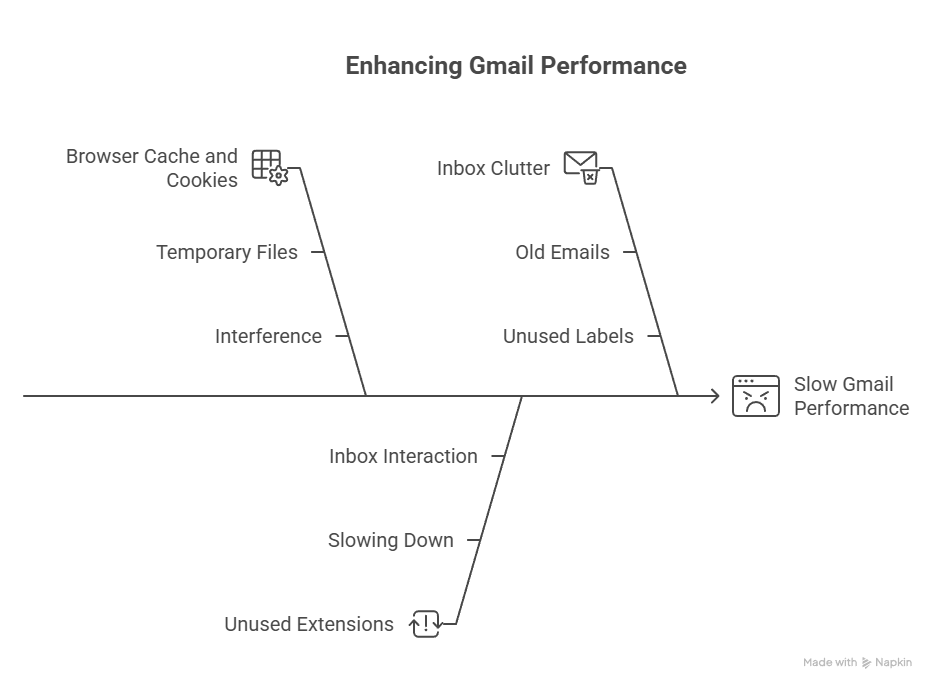
Advanced Gmail Optimization Tips
For users who rely on Gmail for professional use—especially in marketing, design, or digital operations—advanced tips can save time:
1. Use Basic HTML View
When Gmail lags heavily, switching to basic HTML can speed things up:
- Click “Load Basic HTML” at the Gmail login screen.
2. Enable Offline Mode for Faster Access
Offline Gmail stores emails locally, reducing browser stress:
- Go to Gmail Settings > Offline.
- Enable offline mail and choose your sync duration.
3. Keep Gmail Tabs to a Minimum
Having Gmail open in multiple tabs can lead to syncing delays. Try:
- Using just one Gmail tab during work hours.
- Closing others to free up system memory.

Gmail Performance and UX Trends
As UX becomes more central to web-based email clients, Gmail’s interface complexity has grown. Tools and integrations are helpful but may hinder speed. According to our breakdown in How Gmail UX Reflects User Habits and Emotions, performance must balance with usability.
If you’re working on digital optimization projects, Webie’s development solutions at webie.com.vn offer robust UX strategy tools tailored to productivity-focused platforms.
When It’s Time to Seek Help
If none of these solutions work, consider reaching out to your IT admin or consulting with Google Workspace support. You can also tune into our productivity-focused insights on the BozzaBench podcast to stay updated on Gmail performance trends and digital workflow hacks.
Final Thoughts
A slow Gmail inbox can disrupt even the most organized professionals. But with these easy fixes and a few habit adjustments, your Gmail speed can improve noticeably. Whether you’re dealing with Gmail performance issues due to browser clutter, cache overload, or UI complexity, each tweak makes a difference.
Looking to go deeper into UX or performance improvements across your tech stack? Don’t forget to explore our expert insights at webie.com.vn or check out BozzaBench’s productivity podcast for actionable strategies.





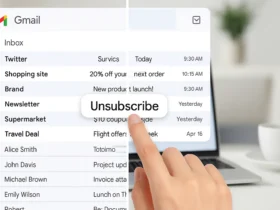

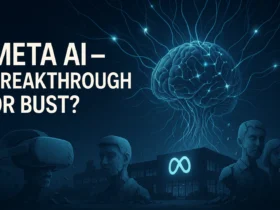
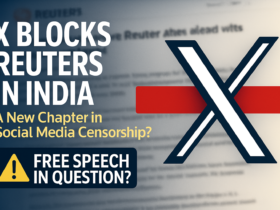


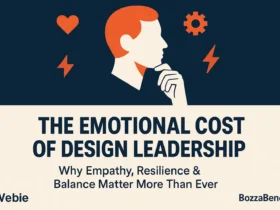
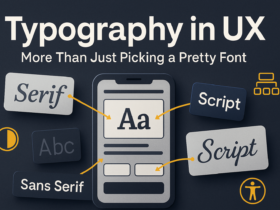











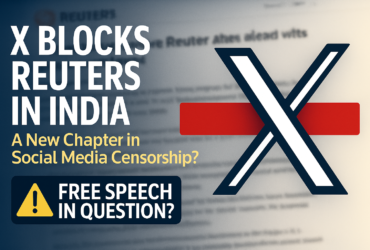

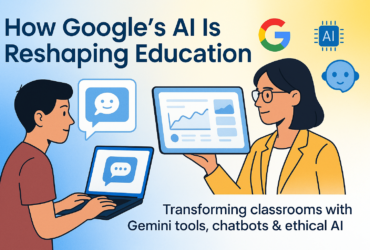
Leave a Reply