Introduction: Understanding GA4 vs GSC Discrepancies
When analyzing website performance, many marketers notice a puzzling trend: Google Analytics 4 (GA4) often reports higher traffic than Google Search Console (GSC). This discrepancy in website traffic analysis can confuse even seasoned professionals. Why does Google Analytics 4 show inflated numbers compared to Google Search Console? Moreover, how can you ensure accurate traffic reporting for your website? In this article, we’ll explore the reasons behind these differences, clarify how each tool functions, and provide actionable insights to optimize your website traffic analysis. For expert solutions, check out Webie’s SEO services to boost your site’s performance.
What Are GA4 and GSC?
Before diving into the differences, let’s clarify what these tools do.
- Google Analytics 4 (GA4): GA4 is a powerful analytics platform that tracks user interactions across your website and apps. It captures a wide range of data, including page views, sessions, and user behavior, making it ideal for comprehensive website traffic analysis.
- Google Search Console (GSC): GSC focuses on search performance, providing data on impressions, clicks, and keyword rankings. It’s primarily a tool for understanding how your site performs in Google’s search results.
Both tools are essential for accurate traffic reporting, but their methodologies differ, leading to variations in reported metrics.
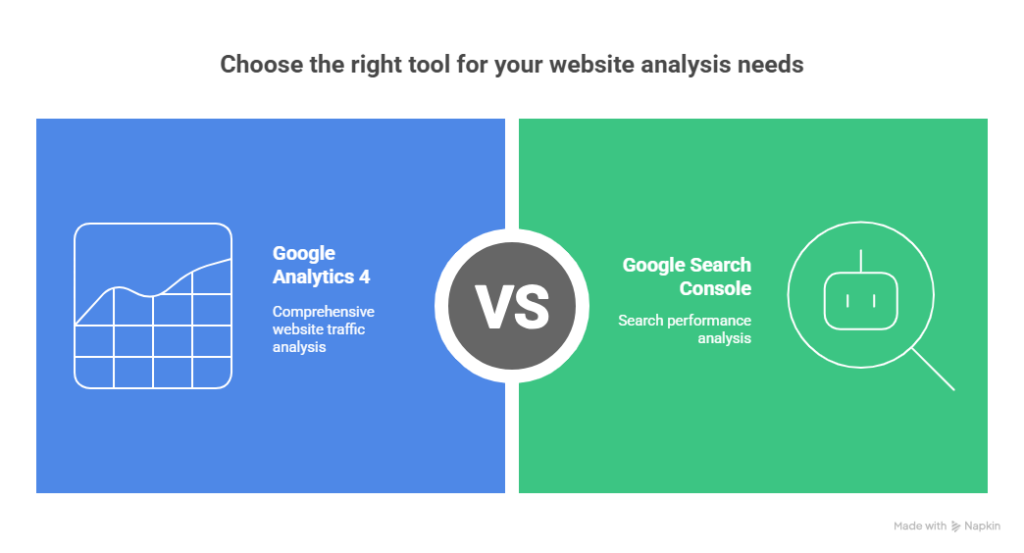
Why Does GA4 Report Higher Traffic Than GSC?
The discrepancy between GA4 vs GSC arises from their distinct data collection methods and purposes. Below, we break down the key reasons for these differences to help you achieve more accurate traffic reporting.
1. Different Data Collection Scopes
GA4 tracks all user interactions on your website, including direct visits, referral traffic, social media clicks, and paid campaigns. In contrast, GSC only measures organic search traffic—specifically, clicks and impressions from Google search results. As a result, GA4’s broader scope often leads to higher traffic numbers.
For example, if a user lands on your site via a social media post or a direct link, GA4 records this visit, but GSC does not. This fundamental difference explains much of the gap in website traffic analysis.
2. Session-Based vs. Click-Based Metrics
GA4 operates on a session-based model, counting multiple page views by a single user as one session. Conversely, GSC uses a click-based approach, logging each click from Google search results. If a user clicks your site multiple times in one session, GA4 may report fewer sessions than GSC’s click count, but the inclusion of non-search traffic often tips the scale in GA4’s favor.
3. Filtering and Data Processing
GA4 and GSC apply different filters to their data. For instance, GA4 may include bot traffic or internal visits unless explicitly filtered, inflating traffic numbers. GSC, however, focuses solely on valid search interactions, making its data appear more conservative. To improve accurate traffic reporting, ensure your GA4 setup excludes bots and internal traffic.
4. Attribution Models
GA4 uses event-based tracking, which attributes traffic to various sources, including direct, organic, and referral. GSC, however, attributes clicks strictly to Google search queries. This difference in attribution can make GA4’s numbers seem higher, especially for sites with diverse traffic sources.
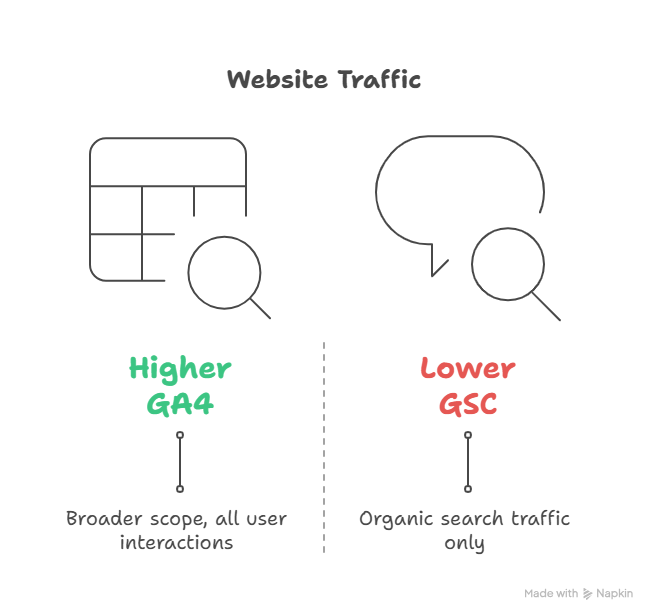
How to Interpret GA4 vs GSC Data for Better Insights
To leverage both tools effectively, consider these strategies for website traffic analysis:
- Combine GA4 and GSC Data: Use GA4 to understand overall user behavior and GSC to focus on organic search performance. Together, they provide a holistic view of your site’s traffic.
- Set Up Proper Filters in GA4: Exclude bot traffic, internal visits, and irrelevant sources to align GA4’s data more closely with GSC’s organic focus.
- Focus on Trends, Not Absolute Numbers: Instead of fixating on discrepancies, analyze trends in both tools. Are both showing growth in traffic? If so, you’re on the right track.
- Use GSC for Keyword Insights: GSC’s keyword data can help optimize your content strategy, while GA4’s user flow reports reveal how visitors navigate your site.
- Monitor Data Regularly: Consistent monitoring ensures you catch anomalies early, improving accurate traffic reporting over time.
For more tips on optimizing your SEO strategy, listen to our podcast on avoiding keyword cannibalization.
Common Misconceptions About GA4 vs GSC
Several myths surround the differences between Google Analytics 4 and Google Search Console. Let’s debunk a few:
- Myth 1: GA4 Is Always More Accurate: While GA4 captures more data, it’s not necessarily more accurate. Unfiltered bot traffic or misconfigured settings can skew results.
- Myth 2: GSC Data Is Enough for SEO: GSC provides critical search data, but it misses non-search traffic, making GA4 essential for a complete picture.
- Myth 3: Discrepancies Indicate Errors: Differences between GA4 and GSC are normal due to their distinct purposes. Focus on understanding the data rather than expecting identical numbers.
Tips for Accurate Traffic Reporting
To ensure your website traffic analysis is reliable, follow these best practices:
- Audit Your GA4 Setup: Regularly check for unfiltered bot traffic or incorrect tracking codes.
- Cross-Reference with Other Tools: Use third-party tools like SEMrush or Ahrefs to validate GA4 and GSC data.
- Document Your Findings: Keep a log of discrepancies and trends to refine your reporting process.
- Leverage Expert Services: For professional assistance, Webie’s SEO experts can help optimize your tracking and boost your site’s performance.
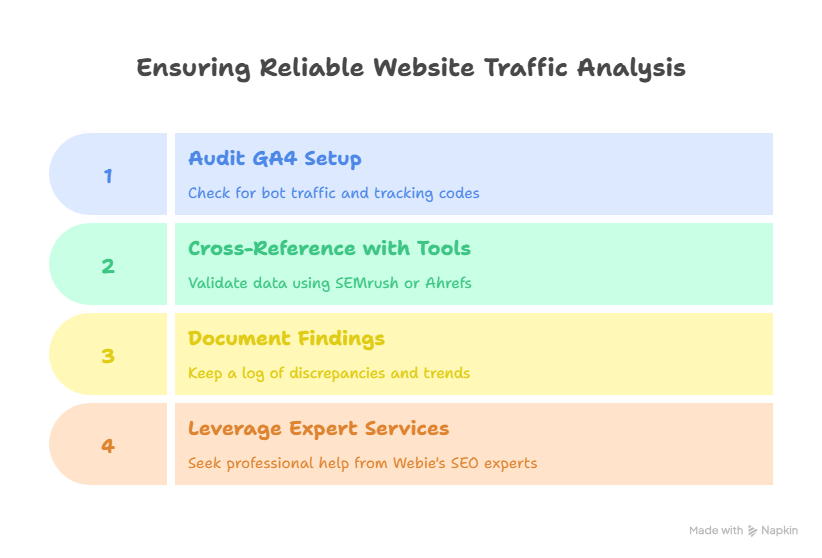
Conclusion: Bridging the Gap Between GA4 and GSC
Understanding the differences between GA4 vs GSC is crucial for accurate traffic reporting. While Google Analytics 4 provides a broad view of user interactions, Google Search Console hones in on organic search performance. By combining insights from both tools, filtering irrelevant data, and focusing on trends, you can gain a clearer picture of your website’s performance. For advanced strategies to enhance your SEO and traffic analysis, explore Webie’s services or dive into our podcast on smart SEO strategies. With the right approach, you can turn data discrepancies into actionable insights for better rankings and growth.





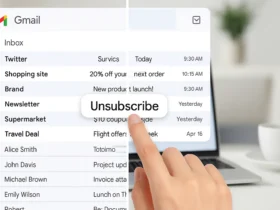

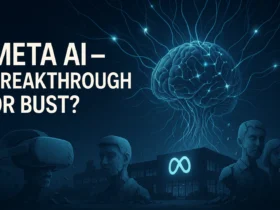
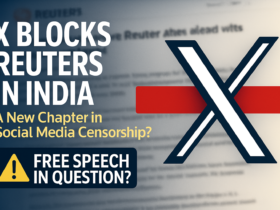


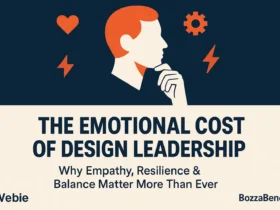
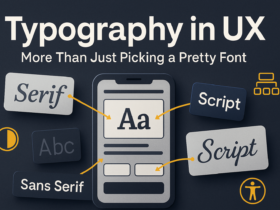














Leave a Reply