Avoid Keyword Cannibalization: Smart SEO Strategies for Better Rankings
Keyword cannibalization is a common issue many websites face, especially as content libraries grow. It occurs when multiple pages on the same site compete for the same keyword, ultimately hurting your ability to improve SEO rankings. Instead of boosting visibility, this overlap confuses search engines, often resulting in lost traffic. Understanding how to fix keyword cannibalization is essential for digital success, and in this article, we’ll explore practical solutions, from identifying problems to implementing fixes.
What Is Keyword Cannibalization?
Keyword cannibalization happens when two or more pages from the same website target the same or very similar keywords. While it might seem like extra content on the same topic could reinforce authority, the truth is quite the opposite. Google struggles to determine which page is most relevant, and as a result, all competing pages may rank lower.
Examples of Keyword Cannibalization:
- Two blog posts targeting the exact keyword “email marketing strategy.”
- A product page and a blog post both optimized for “best project management tools.”
- Multiple landing pages using “affordable SEO services” in their headings and URLs.
These instances create duplicate content issues that split ranking potential and reduce the clarity of your site’s content architecture.
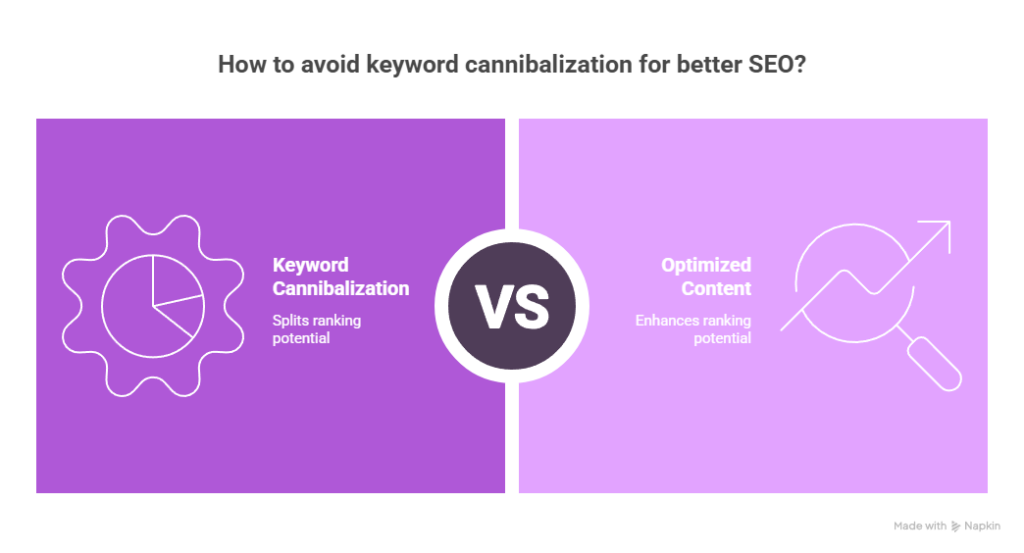
Why Keyword Cannibalization Harms SEO
When keyword cannibalization occurs, search engines can’t decide which page to rank. This may lead to several negative outcomes:
- Lowered overall page rankings
- Fluctuating search engine visibility
- Reduced click-through rates
- Internal competition for backlinks
Worse, you could miss out on valuable traffic even if your content is high quality. It’s not just a matter of keywords—it’s about resolving keyword overlap across your entire site.
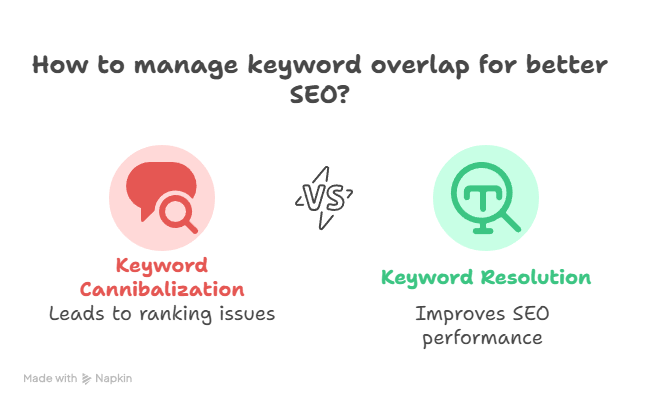
How to Fix Keyword Cannibalization
Solving cannibalization doesn’t always mean deleting content. Here’s a step-by-step plan to regain control of your SEO efforts:
1. Identify Conflicting Pages
Use SEO tools like Ahrefs, SEMrush, or Google Search Console to find URLs ranking for the same keyword. You can also search manually using:
site:yourdomain.com "target keyword"
This will reveal all indexed pages containing the phrase, helping you find overlap quickly.
2. Merge or Consolidate Content
If multiple pages provide similar value, consider combining them into a single, comprehensive piece. Redirect outdated URLs to the new version using a 301 redirect.
3. Re-Optimize with Unique Focus
Differentiate each page by assigning unique keywords or angles. For example:
- Page A: “email marketing for SaaS startups”
- Page B: “email marketing automation best practices”
This removes overlap while keeping both pages valuable and SEO-friendly.
4. Update Internal Linking
Ensure your internal links point to the correct, most relevant content. Consistent internal linking signals to search engines which page should be prioritized.
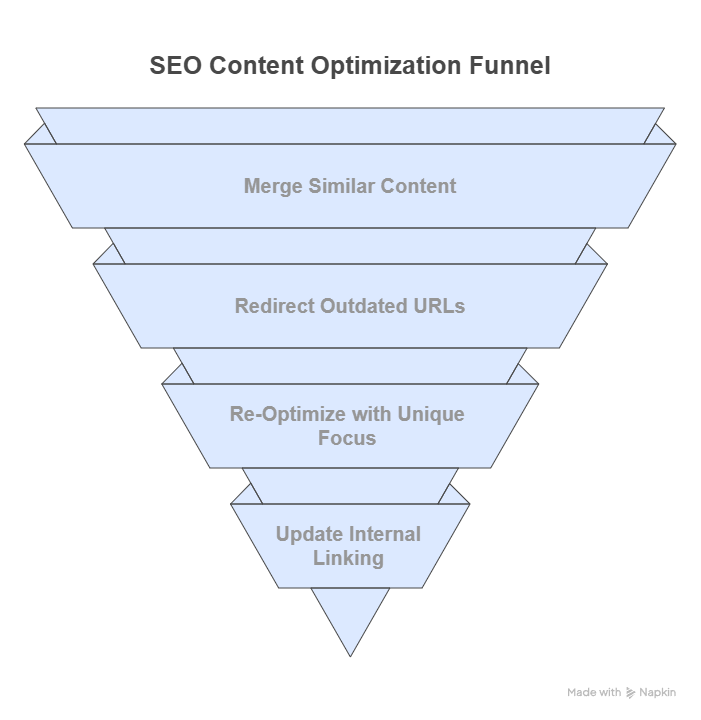
👉 Need help? Explore our SEO solutions at Webie – tailored strategies for scalable results.
Best Practices to Prevent Keyword Cannibalization
Proactively avoid content overlap by using these strategies:
- Content mapping: Plan your keywords before writing new posts.
- Audit regularly: Run monthly content reviews to identify new conflicts.
- Strategic internal links: Guide crawlers by reinforcing a clear content hierarchy.
- Track keyword intent: Use long-tail and semantic variations to diversify your content goals.
Maintaining keyword clarity across your website helps improve SEO rankings over time while enhancing the user experience.
Final Thoughts
Keyword cannibalization can silently weaken your SEO if left unchecked. Whether you run a small blog or a growing business site, addressing this issue ensures that your most important pages rank higher and perform better.
Want to learn more about content strategy and digital optimization?
🎧 Check out our expert podcast series on Bozzabench Podcasts for deeper insights.





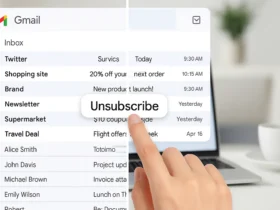

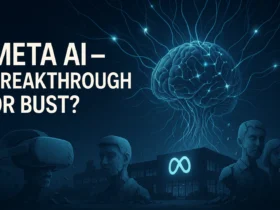
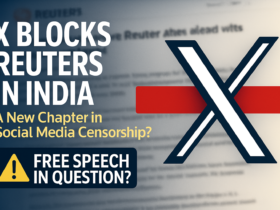


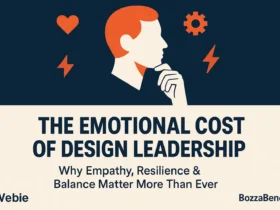
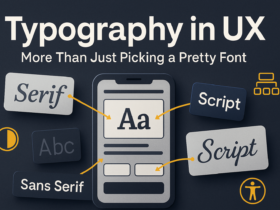














Leave a Reply