Microsoft Build 2025 Highlights: AI, Windows, and Developer Tools
At Microsoft Build 2025, the tech giant unveiled groundbreaking innovations that promise to reshape the software development landscape. From enhanced AI development tools to smarter Copilot updates and futuristic next-gen Windows features, the event showcased how Microsoft continues to push boundaries in productivity, developer empowerment, and machine intelligence. Let’s explore the key Microsoft Build keynote announcements and what they mean for the future of digital work and development.
Related article: Why Satya Nadella Prefers Chatbots Over Podcasts
Smarter Copilot Across the Ecosystem
One of the most anticipated parts of Microsoft Build 2025 was the major enhancement to Copilot, Microsoft’s AI assistant. It now operates more contextually, integrating directly into apps like Windows 11, Edge, Teams, and even File Explorer.
Key improvements:
- Deeper contextual awareness across applications
- Expanded plugin ecosystem, making it more developer-friendly
- Integration with terminal commands and system settings in Windows
These updates reflect Microsoft’s continued focus on streamlining workflows through intelligent automation.
Next-Gen Windows: AI at Its Core
Another standout from the Microsoft Build keynote announcements was the reveal of upcoming next-gen Windows features. The OS will now embed AI-driven capabilities directly into core functionality, giving users smarter system responses and enhanced productivity.
Highlights include:
- Real-time code suggestions for developers
- Built-in voice command expansions
- Personal Copilot that adapts to your work style
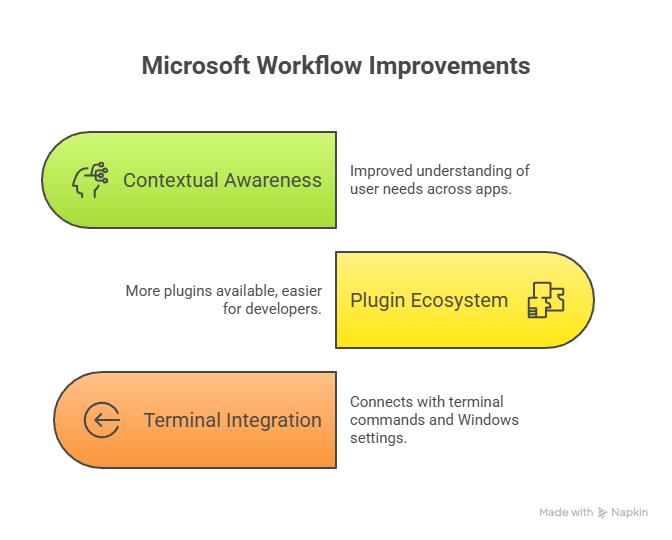
These innovations aim to turn Windows into a more intuitive and responsive development environment.
AI Development Tools: Powering the Future
Microsoft also introduced a suite of new AI development tools designed to support developers building with large language models (LLMs). The Azure AI Studio now provides a unified space for data processing, prompt tuning, safety evaluations, and deployment—all in one platform.
What’s new in Azure AI Studio:
- Built-in prompt flow testing
- Model safety evaluation dashboards
- Integrated deployment and monitoring pipeline
By making these tools more accessible, Microsoft is opening doors for both startups and enterprises to scale intelligent applications faster.
Plugins & Third-Party Ecosystem Expansion
Another major focus was the expanded support for plugins within Copilot and Microsoft 365 apps. Developers can now build one plugin that works across multiple interfaces—Teams, Word, Excel, and even Outlook.
This Copilot update boosts reach and usability, ensuring a seamless experience for both users and developers.
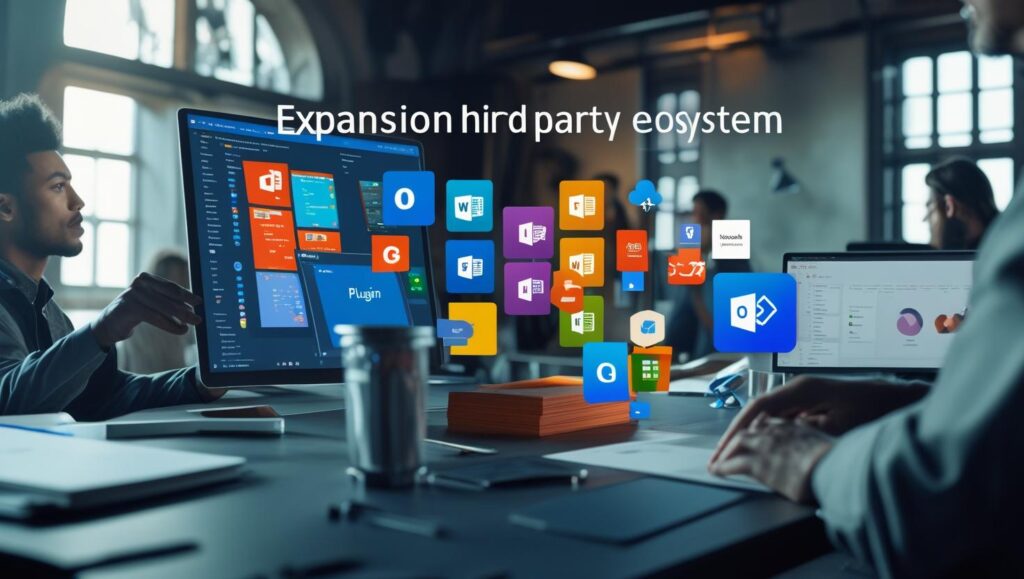
Want to streamline your digital infrastructure? Explore expert digital solutions at Webie and elevate your business transformation.
Empowering Developers Beyond the Cloud
Beyond Azure and Windows, Microsoft also emphasized low-code tools with Power Platform, enhancements to GitHub Copilot, and integration with Fabric for real-time collaboration on data and AI models.
These additions show Microsoft’s holistic approach to empowering every developer—whether writing Python scripts or dragging and dropping Power Apps components.
Final Thoughts: Microsoft’s Vision Comes into Focus
The Microsoft Build 2025 event reinforced the company’s commitment to blending productivity and AI in ways that empower developers, elevate user experiences, and drive innovation. By placing Copilot at the center of the experience and expanding access to advanced AI development tools, Microsoft is reshaping how we think about software creation.
Whether you’re a solo coder or part of an enterprise IT team, keeping pace with these changes is crucial.
🎧 Don’t forget to check out more insights and discussions in our tech podcast series at Bozzabench.
🚀 Summary of Key Takeaways:
- Copilot gets smarter and more integrated
- Windows evolves with AI-first features
- Azure AI Studio becomes a powerful tool for developers
- Plugins gain cross-platform compatibility
- Microsoft doubles down on developer empowerment










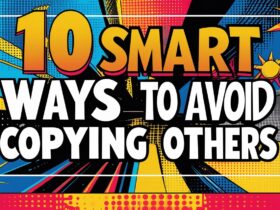
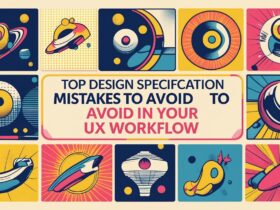















Leave a Reply